Monitors
The Monitors tab lets you easily set custom alerts to track your model's health and performance over time, ensuring your models are on track. Once configured, AryaXAI can notify users when it detects identified drift in the data, enabling proactive intervention to maintain model accuracy and reliability. Users can also choose a custom compute required for the alert.
Create Monitors
You can set monitors to detect data and target drift or model performance degradation. To create new monitors:
- ML Monitoring (Main menu on the left) > select ‘Monitors’ (from the sub-tabs) > click ‘Create Monitor’
- Assign a name for the monitor and choose the desired monitor type. Select the email list to which you want the alerts to be sent.
- Specify the subsequent details, such as the baseline and current true label, tags, features, etc. Utilize tags to define the baseline data.
- Utilize the date feature to further segment your baseline and set the monitoring frequency.
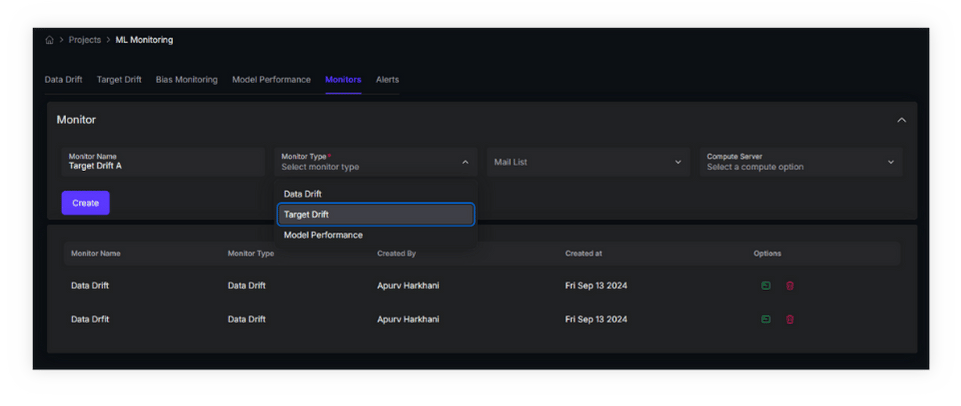
Manage Monitors
All created monitors are displayed in a comprehensive list featuring details such as the monitor owner, creation date and time, monitor name and type, and options to manage the monitor.
The ‘View alert config’ option further displays detailed monitor info.

Alerts
AryaXAI alerts enable users to get detailed root cause analysis of triggered alerts and pinpoint factors contributing to model degradation. Users can set up alerts to detect data and target drift, performance degradation, anomalies, etc.
The 'Alert' tab, located beside the Monitoring sub-tab, provides a comprehensive list of triggered alerts. Monitors that have been previously set up will appear as alerts once triggered. These alerts are displayed both within the web application, appearing as notifications in the top-right corner, and via email at the specified frequency.




