Organization
Get details of organization members
Add or remove user from organization
Access your personal organization
Note: Organization access overrides the workspace and project access
Workspace
Once added to a workspace, the user will have access to all projects within the workspace. You can however, control the level of access they can have by defining their role for the workspace. The role can either be of an Owner, User or Manager. Each role has specific use access criteria as defined below.
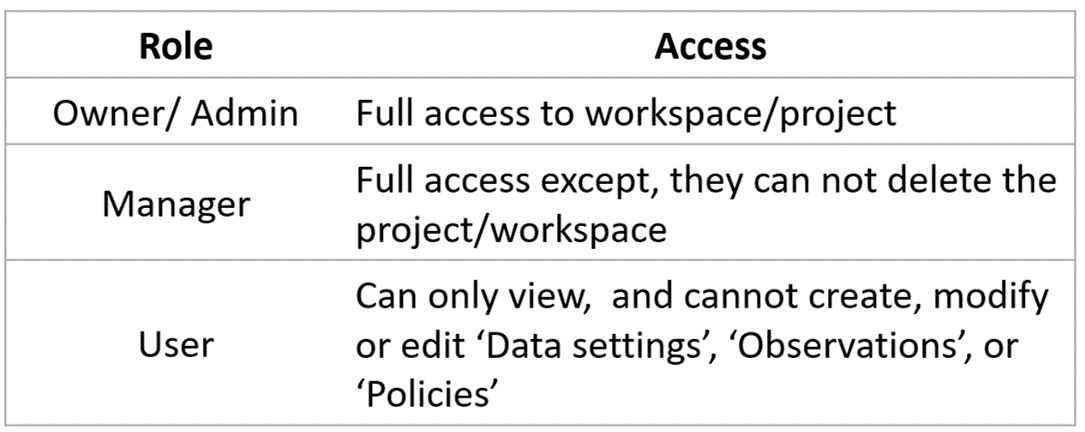
Manage users in workspace:
Add user to workspace
Remove user from workspace
Update user access for workspace
Project
Users can also grant a team members access to a particular project and not the entire workspace. However, the team member must be a part of the organization.
You can define the roles of new users as an Owner/ Admin, User or Manager. You can also easily modify the user role or revoke their access.
Add user to project
Remove user from project
Update user access for project



